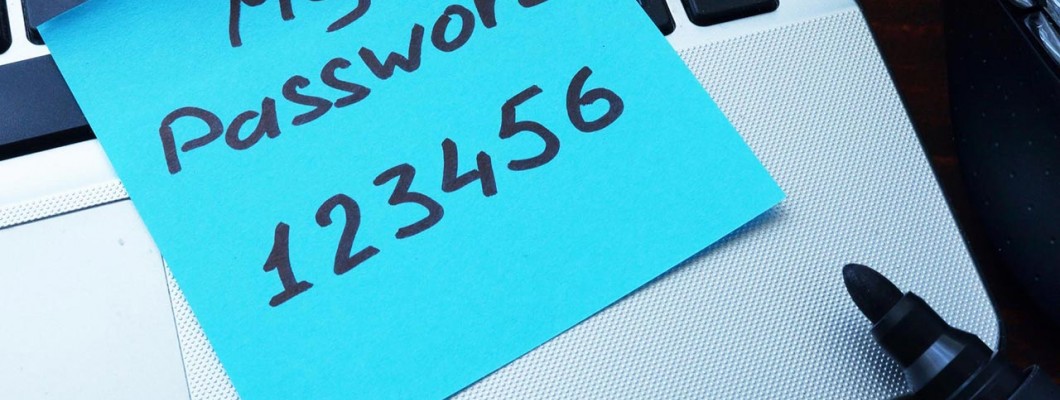
Probably one of the most widespread dramas among domestic users in this computer age is password management. Many people continue to evade the problem by applying common or restricted passwords, and when these are required to be complex, they resort to the diary in the best of cases or, in the worst case, to the piece of paper which is only destroyed when the need arises to retrieve the credentials. Well, all wrong! Granted that nowadays passwords for web services can also be stored in your favorite browser (Mozilla Firefox, Chrome, Opera, EDGE etc..) with relative security, it must be said that we are not free to write down further data that we are increasingly asked for, such as extra pins, unlock codes or other because the service of storing browser credentials is limited to the typical fields of username, password and web address. It is true that by storing passwords on the browser's integrated purse, we will have the convenience of having them automatically recalled when logging in, but this great convenience often proves to be too much in various common household scenarios.
The computer serves more to simplify our life than to complicate it, to have order and stop having password nightmares in any case, we simply need to use the software we all already have at our disposal in a simple and practical way. Whatever platform you have at your disposal, be it Amiga, Winodws, Mac, UNIX, Linux etc., simply create a simple text document and save it with an appropriate name such as: Credentials. Now that we have created our plain text document we can use it to create, manage and store all our credentials. The document should not only be used to store or retrieve this or that password, but should also be used when creating passwords when registering for an online service. At this stage we are always asked for a password that we have to invent on the spot, and here comes the help of our digital text sheet that we have already left open in the background. In many cases, the passwords required by the web services to which we are going to register require that they be invented following certain constraints, i.e. that they must contain at least one special character, an uppercase character and at least one digit, and finally that the password must not consist of less than 8 characters. Well, since we already have the text document open, we can write the password directly in plain text, easily following the dictates imposed because we can clearly see what we are writing, and then as soon as it is done, all we have to do is copy and paste it into the password field on the web page and proceed to registration. As soon as you have done this, remember to save the updated/modified text document with the new password. Pinning our credentials in a text document is not the best of computer security, but it is a good compromise and helps us not to have nightmares of lost passwords forgotten or gone who knows where, we are free to print our credentials to have a backup hard copy when we want and we can store any information notes about this or that password. Among the various advantages, I would also like to point out that there are very few passwords that are needed on a daily basis, one or two, and if there are three, then perhaps there is something to change in your personal computer sphere. With the exception of these, which we are obliged to learn by heart, we can leave all the others in the memory of our text document and copy them only when we are asked to do so.
Summing up the advice on how to manage passwords easily and for free:
Open a text file
Rename it Credentials or whatever you want
Write down as many credentials as you like and save it every time you write a new password
Copy and paste the password you need from your digital document as many times as you like
Print out your text document from time to time or store it in an external memory for security if you want to
Having said that, the moral of this post is "Write them on a text document rather than on post-it notes" as in the picture above ;) ! Obviously when the passwords begin to be really many and maybe even the services we use are different from the web, it must be said that there are many solutions to manage them properly and safely, programs that aim to manage and store your credentials in a complete and exhaustive way with an automation that allows the automatic recall when you visit this or that service on the web at our discretion. In one of the next articles I will talk about these programs that help us to manage our passwords, listing their advantages and disadvantages.


Leave a Comment