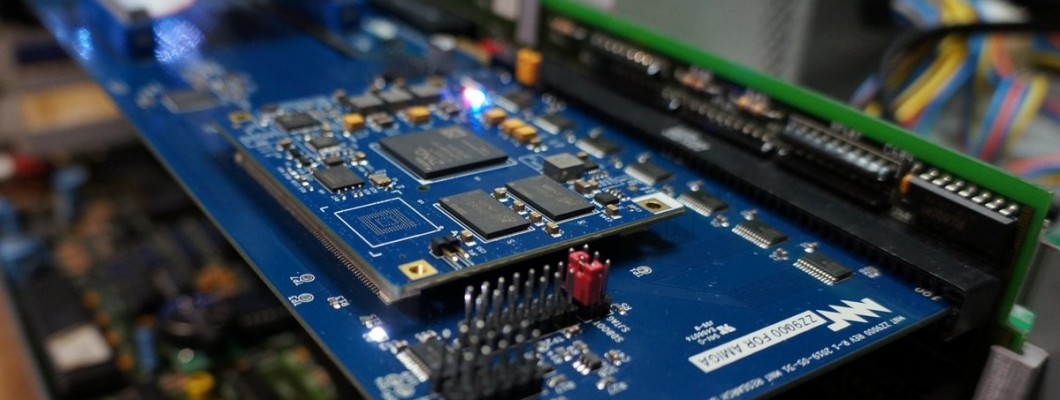
Always driven by curiosity to discover new worlds, a few days ago I set to work trying to compile the C sources published by Lukas on my own. Of course if he had published the compiled examples directly, it would have been a little bit easier, but ok it's okay. After the preparation of a VPS for the production of the software I am asked to compile the supplied sources and then to test the executable files from the ARM Cortex A9 co-processor on board the ZZ9000. Having the zz9k command that allows me to load the compiled binary program on the ZZ9000's DDR3 memory, I immediately started with the raytrace that produced the image of a boing ball in a kind of hangar, but the captured screen speaks for itself, then I tested the conway that apparently would seem to be a simulation of cellular life or boo, but it worked, I realized that I should have opted for the lower resolution or for the classic 320x240 instead of selecting the 640x480.
Conway (640x480x24) Screen captured directly from the Amiga 4000 |
Screen captured directly from the Amiga 4000 |
A rather serious problem is related to the fact that there is no method for cleaning the memory in the ZZ9000 with the result that a wrong loading, and it happened to me several times, inexorably blocks the ZZ9000 to the point that they are no longer effective either Amiga resets! In this situation if I reset the Amiga and try to view the earlystartup the card doesn't care and continues to display the WorkBench unabated in all its FullHD. At this point the only solution that promises is just to turn off the Amiga and turn it back on but not before a 20 seconds or otherwise we risk that memory remains are still present. Unfortunately the software is still rather raw but there is and in any case it is important to point out that what we have just described refers to Firmware 1.4a! For all the lucky owners of the ZZ9000 who would like to see the Cortex A9 in action in their Amiga from now on, they can do it with ease by downloading directly from here the sample software compiled and ready for launch directly from WorkBench but for the ZZ9000 ARM processor. I must say that I don't think there are many other computers with 3 processors belonging to 3 different families of technologies but that can coexist in a single operating system! At present I find myself a 68060 a CISC type processor, a RISC-type PowerPC 604e and an ARM-type Cortex A9 processor, it would be just to say that Only Amiga make it possible!
Short description of the software:
- RayTrace: produces an image of the BoingBall in a closed environment at 320x240x24bit
- Blur: produces the progressive darkening of the screen with the recursive blur effect at 320x240x24bit
- Vector: produces colored triangles in rotation at the center of the screen that can be viewed both at 320x240 and at 640x480x24bit
- Shell: prints the output of the current state of an zz9000 memory buffer or something like that in the shell window :)
- ConWay: it simulates organic particles at 320x240 and would appear to be 1 bit deep in color
- NanoJpeg: not tested at the time of writing ...
Prerequisites:
- Have the IconX command inside C
- Have the zz9k command on C (If you are not sure, copy the zz9k command from the SDK archive to c of your sys :)
- Download and unpack the archive then double-click on the icon for the program to be launched
Software:
Only Amiga make it possible !
On my Amiga ther are this three family of CPU
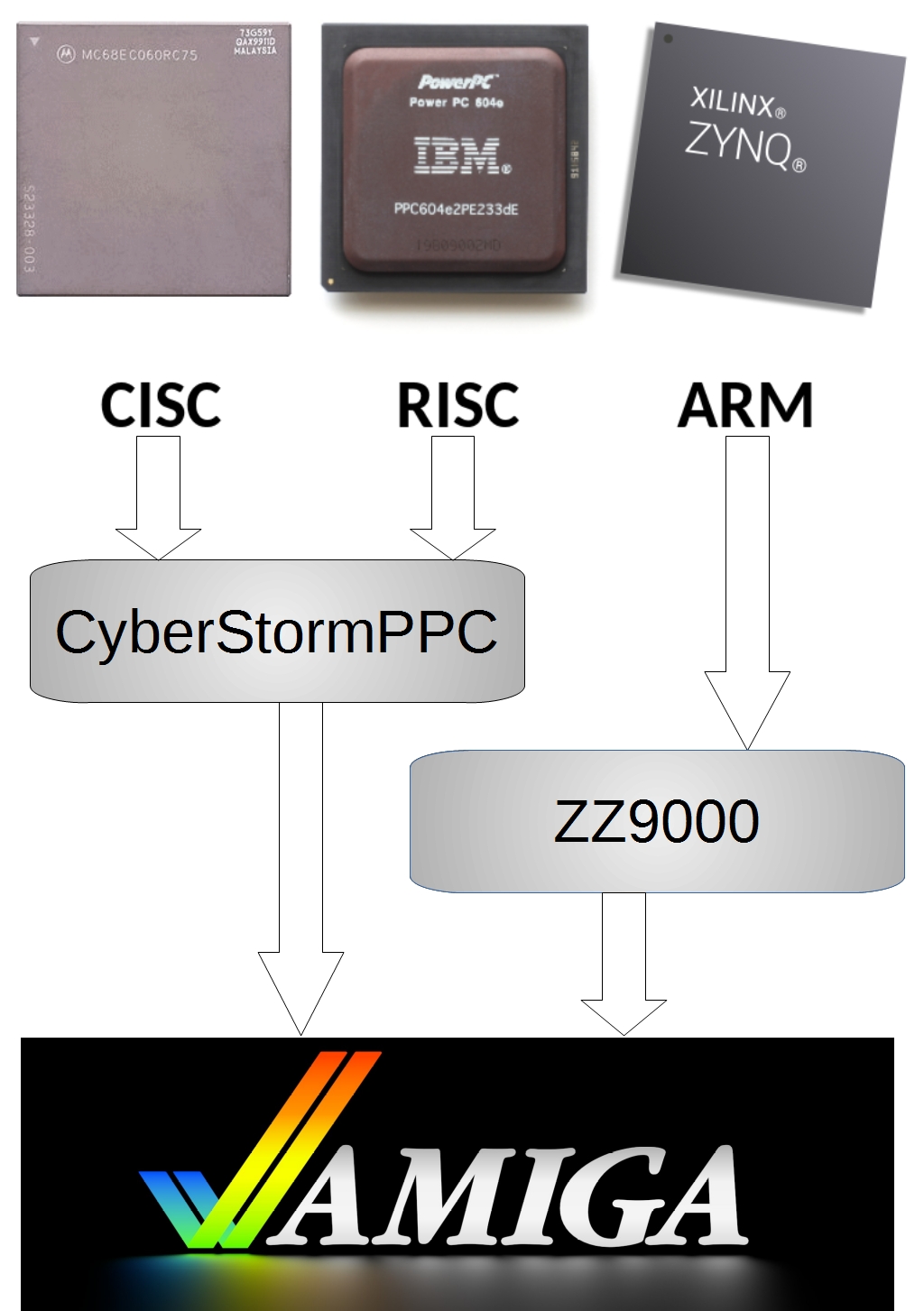

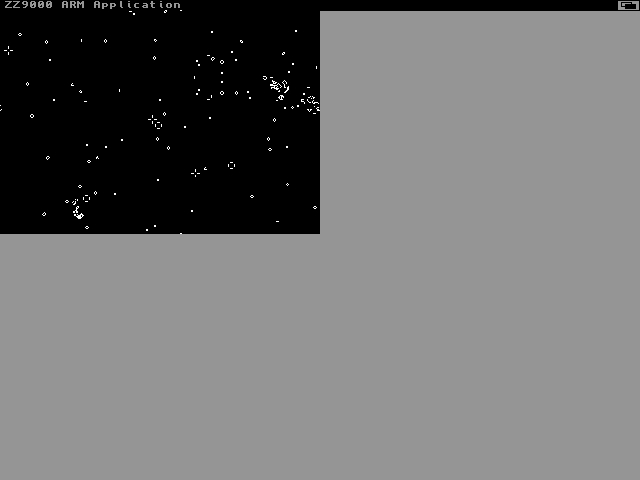
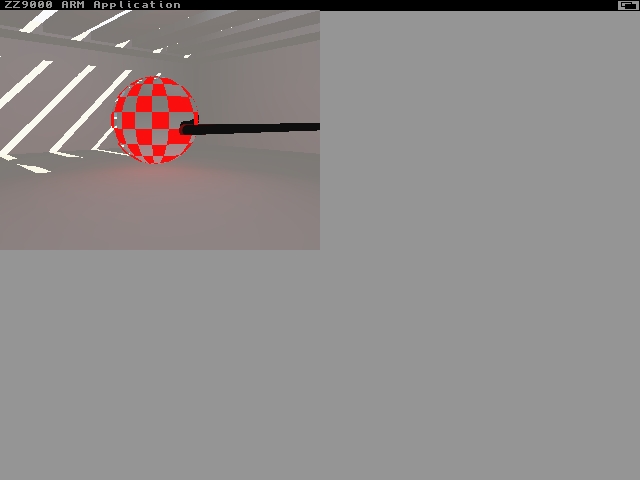

Leave a Comment