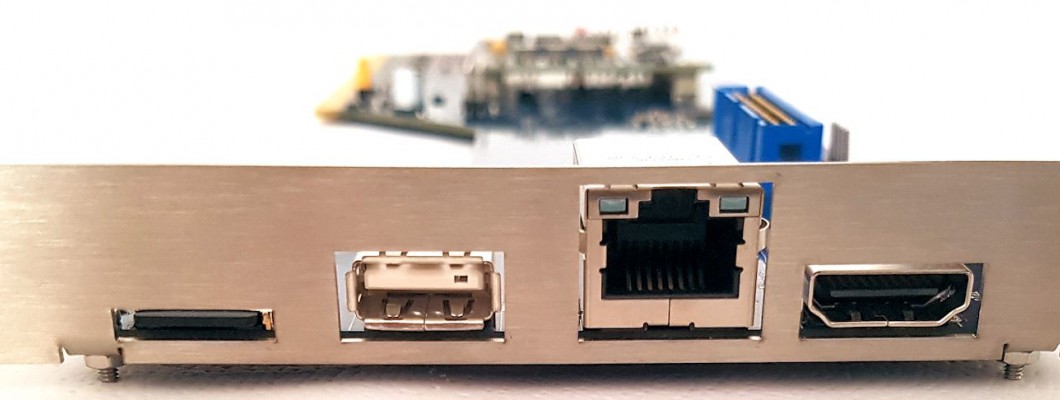
Yes, after a decent wait, one of the first 300 ZZ9000s produced by Lukas F. Hartmann arrived! DHL tried to deliver it to me twice, but not being at home they failed, so at the third I went out to wait for it! Well, given that I will not fail to update this post with more details and videos that I will publish soon on yt I can begin by telling you that on view the quality of the card is excellent or better simply perfect both on the design side and on the solder side. Excellent also the metal curtain for fixing to the Amiga frame even if in my case unfortunately I was forced to disassemble it in order to insert the card in the Z3 slot of my 4000. Probably my daughterboard is a somewhat anomalous version or the same mainboard, be done is that as you can see in the photos with the curtain mounted the overall misalignment exceeds 2mm so having no hope of letting it in I preferred to remove it obviously keeping it in the card box. In this way, the PCB of the board touches the Amiga tlaio in correspondence with the lower part of the groove where the connectors lean almost as if to lean on it. From here to dispel any risk of contact I placed a strip of heavy paper between the frame and the board in order to isolate it completely. Maybe it was better to have some paper tape ...
Completed the assembly without a hitch (apart from the curtain) and carefully checked that the board was positioned without touching any component of the 4000 mainboard, I closed my "tesssoooooroooo" and transferred it to his room where I connected the audio cable mouse keyboard network to the X-Surf100 and not to the ZZ9000, the HDMI cable to the ZZ9000 and finally the power supply. After powering the UPS, I turned on the 4000 and the three-port HDMI switch I got before my monitor (32-inch QHD) immediately switched to the ZZ9K line. The first thing I saw was a portion of the workbench because of the fact that being stuffed with emotion for the "thing" I didn't update the firmware of the board and the system simply started with the AGA monitors previously set and to be precise with DoublePAL therefore the ZZ9k is limited to operating in scandoubler / flickerfixer mode on an AGA video mode that is not "easy" to manage. So I changed the video mode to PAL interlaced 640x512 depth 8 Bit and restart. I have not yet understood the cause but my 4000 suffers from a problem I believe in the neighborhood of Alice, so if I change the AGA video resolution I remain with a gray screen until I restart but it could also depend on some wrong library, so a complete reboot I saw the WB at 640 x 512 entirely deinterlaced. Hence the qualitative leap was immediately evident as impressive, the video signal is pure, the AGA shines! All exceptionally stable and superdefined as NEVER we have seen for 35 years! The scandoubler is simply exceptional and you can admire it in all its glory when we launch programs like ImageFX that use two custom screens, one for the instrument panel and one for the preview, all of which make the Amiga platform unique and distinctive from any other computer of the same segment. The display from AGA is terrific is like having a new graphics card! But let's talk about the new video modes and let's get to the heart of the card. The new video modes offer the three modes of color depth 8/16 / 24bit at all resolutions from the lowest or 320x200 to FullHD or 1920x1080 pixels. Once the Picasso96 software has been installed (I have the registered version fixed by iComp) it is sufficient to copy the files that Lucas produces in the installation package, then the P96 graphic drivers, the setting file and the monitor on the relative positions. Without this the "most human of all reactions" would be to reset Amy to make the monitor operational and have all the new graphic modes available on ScreenMode, but we can simply double-click on the ZZ9K monitor to get the same result without restarting anything. In any case, after installing the software and activating the new graphic modes, we can redirect the workbench to a native ZZ9K graphic mode. I noticed right away that the pixelclock is blocked at 100mhz, I don't know if this is a fictitious or real value, the pixelclock I could handle with the CyberVisionPPC ranged up to 130mhz if I remember correctly. Here it is untouchable, this could be the cause of the problem such that it is not possible to display 24/32 bit screens in FHD due to an update of the video frame too low or according to what I read on the management parameters of the P96 arrival at 48Hz (and 52Khz horizontal) which would be too few for most monitors not to say all? But I repeat I have no idea how the signals are handled today because essentially the ramdac does not exist anymore etc ... Unfortunately at the present state of things all my attempts to view 24 or 32bit in FHD have failed. At first then also all the attempts to use the ZZ9000 on OS4 failed because at the time of booting, once OS4 was launched I could not even see the EarlyStartUp but today 01/10/2019 I updated the firmware of the card to version 1.4a Beta after loading the os4 kick I got a "dirty" screen again, already from the first attempts I noticed that pressing the space bar of the keyboard I received a flash of the screen with the white bar of the perfect Workbench, because ?! Without further reasoning and with the nonsense screen I then pressed the ESC key and as if by magic the EarlyStartUp menu appeared under kickstart 53.89! I didn't believe it but it was there and it meant that I had hope to see at least AGA with OS4 and so it was! Now I can use OS4 even without the ZZ9000 drivers because I can see AGA directly on the digital monitor! Fantastic !
Let's go back to OS 3.1.4.1 on the expensive 68060, I expected to be able to drag the screen of the WorkBench under Picasso96 since before with the CyberVisionPPC it was possible to haul custom screens only under OS4 which paradoxically has Picasso96 to manage graphics cards but am I wrong? For me that I have always used CyberGraphiX under OS3.x with CyberVisionPPC, I didn't notice any big changes in speed, after all the card came out a few weeks ago and the software is in full swing (fw & moni 1.3c) so I hope for the new ones versions and enabling new features! But are you wondering, and what on board did the USB and LAN ports do? The answer is nothing for now, this because I had already installed for some months on my 4000 the X-Surf100 with a lot of USB 2 RapidRoad module that really works very well both on LAN and USB side. Now in the current state of ZZ9K software development the LAN goes but the USB port seems a bit offshore, which is not working. The X-Surf100 does its job very well together with the RapidRoad, which for other reasons cannot be separated, so I will keep this configuration until at least the USB2 port of the ZZ9K can be used. Soon I'll do some speed tests between X-Surf100 and ZZ9000 and we'll see some good ones ...
The system configuration for testing and daily use:
- Amiga 4000 with CyberStormPPC - 68060 @ 50Mhz & PowerPC 604e @ 233Mhz - Bus Rev.11 / 128GB SSD on IDE slots with SATA adapter - OS 3.1.4.1 & OS4.1 FE
- 128MB Fast RAM on the CyberStormPPC
- X-Surf100 Ethernet card with RapidRoad USB2 module
- 256MB BigRamPlus
- ZZ9000 card
- Exceptional native video quality
- Wonderfull Quality video of the flicker fixer / scan doubler
- Gigabit LAN port and USB2 port which we hope will work well soon
- ARM Hardware accelerator inside...
- Honest price for given the prerogatives ...
The problems (at this time 01/10/2019):
- 24 / 32bit mode usable only up to 1280 x 1024. On FHD or 1920x1080 at 24 / 32bit color mode, the refreshment is not enough for the monitors.
- There are still no drivers to use the ZZ9000 with Amiga OS4 which is visible only with AGA and the relative limitations of the 2MB memory chip
- SuperHiRes modes are not displayed at full resolution but 50% of horizontal detail is lost
Tricks of the moment:
- To see EarlyStartUp after rebooting with kickstart 53.x press the ESC key


Leave a Comment